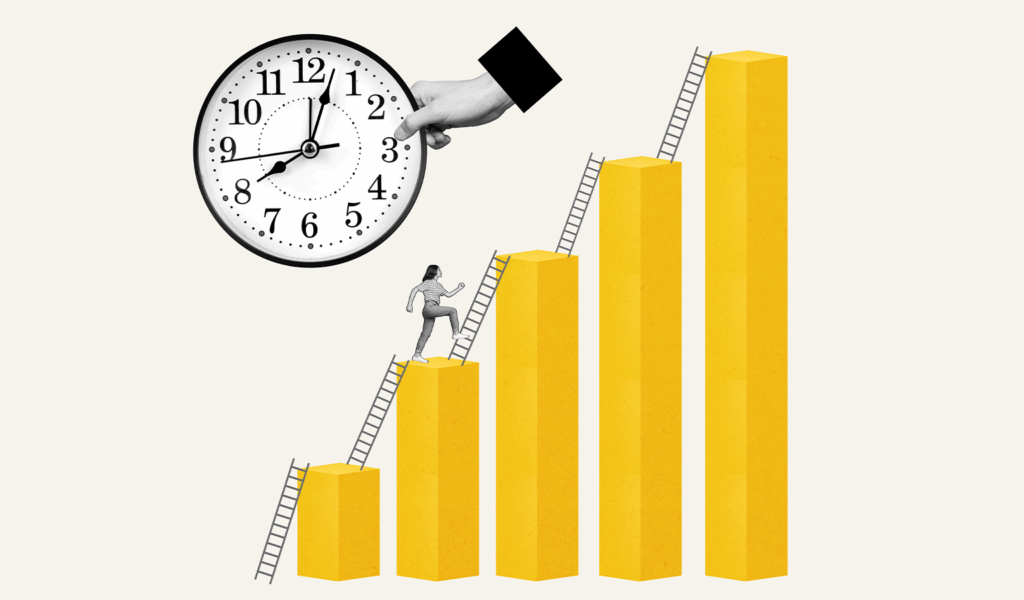marketing
15 Ways Enterprise ChatGPT Smokes Consumer ChatGPT
Enterprise ChatGPT is designed for teams and organizations. The Consumer version, launched by Open AI in November 2022, is designed for consumers. So, they are designed for different purposes. But the differences are clear. For teams needing to leverage Chat AI in their organizations, a custom Enterprise ChatGPT is the answer. Below are 15 ways Enterprise ChatGPT outperforms—okay “smokes”—consumer ChatGPT for use in organizations.
1. Centralized knowledge base for the entire organization
A custom Enterprise ChatGPT consolidates critical information into a centralized knowledge base, allowing teams to access and share relevant insights easily.
2. Knows your company, products, services—you name it
Enterprise ChatGPT has in-depth knowledge of your organization, offering accurate and tailored responses specific to your business, unlike the generic knowledge of the consumer version.
3. Answers any questions, creates content without uploading
Enterprise ChatGPT gives you detailed answers and even creates content without the need for constant data uploads, saving time and streamlining workflows.
4. Every team benefits from the collective knowledge
Enterprise ChatGPT fosters collaboration by enabling teams to leverage the collective knowledge stored within the system, enhancing efficiency, and driving better decision-making across departments.
5. Messaging consistency across the entire team
By using Enterprise ChatGPT, teams can ensure consistent messaging, aligning their communication efforts and presenting a unified front to customers and stakeholders.
6. Avoids constant uploading of information
Unlike the consumer version, Enterprise ChatGPT eliminates the need for repetitive data uploads, as information is already stored within the system, allowing teams to focus on high-value tasks.
7. Complete control over knowledgebase content
You have full control over the content within the knowledge base, ensuring the accuracy, relevancy, and privacy of the information shared.
8. Security of your data [nothing goes public]
Enterprise ChatGPT prioritizes data security, protecting sensitive information within your organization and preventing any unauthorized access or public exposure.
9. Permissions control over access to information
Enterprise ChatGPT allows you to set permissions, granting access to specific individuals or teams, ensuring that only authorized personnel can retrieve and use the knowledgebase.
10. Remembers all conversations—big time saver
Enterprise ChatGPT's ability to remember past conversations saves valuable time by avoiding redundant discussions and allowing users to pick up where they left off, promoting efficiency and productivity.
11. Prompt framework for teams, roles, and individuals
Enterprise ChatGPT offers a flexible prompt framework that can be customized for different teams, roles, and individuals, aligning the system's responses with specific needs and requirements.
12. Prompt builders to extract the best answers
Enterprise ChatGPT's prompt builder features let you optimize responses by extracting the most accurate and relevant information, ensuring high-quality interactions.
13. Handles complex, multi-step use cases
Enterprise ChatGPT excels at handling complex use cases, guiding users through multi-step processes, and providing detailed insights and support at every stage.
14. Researching buyers and companies and posting to CRM
Enterprise ChatGPT enables efficient research on buyers and companies, integrating with Customer Relationship Management (CRM) systems to streamline data entry and enhance customer understanding.
15. Creating tailored PowerPoint for customer meetings
Enterprise ChatGPT assists in creating personalized PowerPoint presentations, helping teams deliver impactful content during customer meetings and enhancing the overall sales experience.
Getting started is easy
Now some really good news. Just because it’s “Enterprise ChatGPT” doesn’t mean it takes a long time to get up and running. A system can be set up and ready within a few days. Just import the documents and information into the system and you are ready to start using it. My suggestion is to start small, with a team or two of users, and then expand as you need.