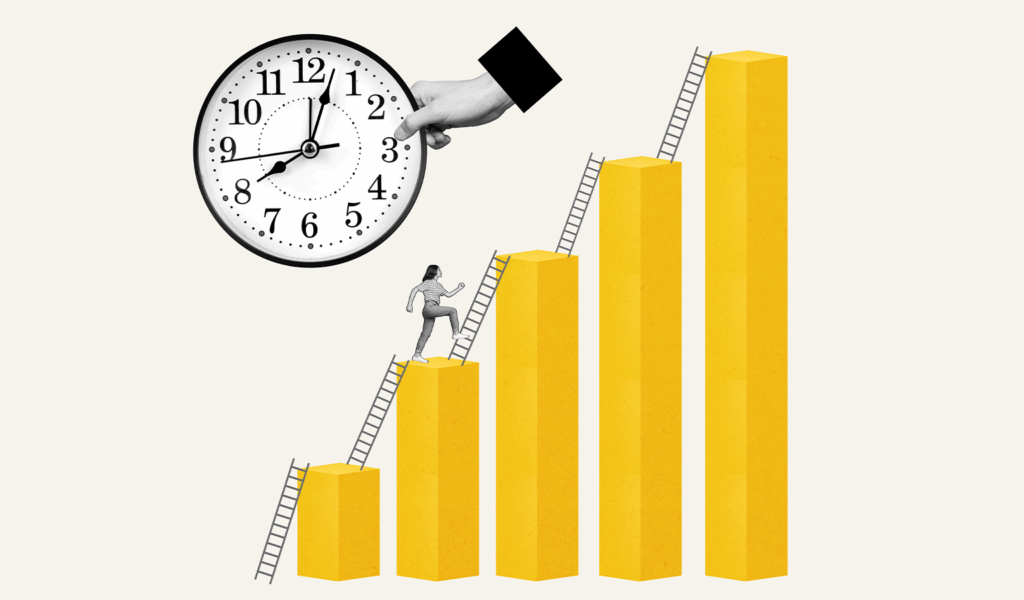marketing
5 Ways to Make Digital Asset Management Easy
As any enterprise marketing team knows, keeping track of all the content, materials and assets used across the company is more than just a chore…it’s a challenge.
I mean, think about it: You’re tasked with organizing a vast amount of digital assets in a way that makes it easy for other teams to find and use those materials while simultaneously keeping control over updates, branding and even legal issues like disclaimers—all while making decisions about which content needs to be retired, updated or created in the future.
You practically hold the entire company’s messaging together!
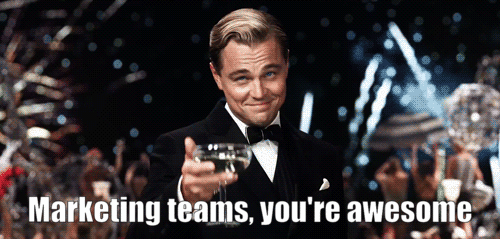
Here’s the sad bit: most marketing teams are so caught up in content management and ad hoc requests from sales that they don’t have the time or resources to do the fun stuff: creating new, strategic marketing content. All those great content ideas floating around in their heads are left on a “content wishlist” for the day when they finally have time (it’s marked on the calendar right next to “take a day off” and “do that exhaustive inventory of old content”).
Here’s the happy bit: it doesn’t have to be this way. With a few tweaks to your digital asset management platform, you can spend a lot less time on the “need to do’s” and a lot more time on the “want to do’s.”
These 5 ways to improve digital asset management are the absolute essentials for a marketing content strategy that is streamlined, easy and effective.
1) Centralization
If you’re trying to manage digital assets across multiple platforms (Box, DropBox, GoogleDrive, SharePoint…I could go on), you’re not doing anyone any favors. Not only does it cause duplication and a whole lot more effort for marketers, but it also makes it a lot more difficult for sales reps to find what they’re looking for. Centralize all of your digital assets into one cloud-accessible system.
Pro tip: If you’re worried about phasing out existing storage systems, you can always set them up to sync together—the important thing is to have one single source of truth for all of your content so that you always know which version is the most accurate and up-to-date.
2) Content expiration
Speaking of accurate and up-to-date content, if you don’t have a way to automatically set content expiration, you probably have a whole lot of outdated materials being used. Combing through all your resources to audit for old content, messaging or branding is a serious pain, so avoid it altogether by setting up automatic expirations that will either notify you once a piece of content has reached the end of its life or just pull it from active usage instantly.
3) Single-source updates
Let’s face it: people are lazy. We all reuse content and graphics when given the opportunity (that’s what I like to call efficiency). It’s not usually a problem… until you need to update information or branding. Suddenly, a graph that should only need to be updated once is cropping up all over your content library. Ouch.
Single-source updates allow you to link different slides or pages together, so when you update the master document, every other place where that information appears will automatically update. No extra effort needed.
Pro tip: If you use a system that automatically detects similar content throughout your content library, the update process becomes even easier. For example, imagine you want to change your logo across all your content. The library automatically identifies every location where the logo is present, then you can review and push the logo change to every piece of content at once.
4) Revision history
When you have multiple versions of the same file, how do you keep track of them all?
The inefficient way is to throw them all into a folder. Marketing-content-1.docx, Marketing-content-4.docx, Marketing-content-final.docx, Marketing-content-really-final-I-promise-3.docx, Marketing-content-USE-THIS-ONE.docx… Not an ideal system.
The efficient way is to make sure your central library has built-in version control. Upload an updated file, and it will automatically prompt you whether or not you want to replace the existing file in the library.
Here’s the best part: Unlike a network drive, when you want to look back and see what’s changed with a file over time, you can still access old versions. Just open up the file, look at the version history, and instantly compare against older versions. All the information with none of the clutter.
5) Content tracking
Okay, you have all of your digital assets centralized, organized and updated. Now what? If you want your content put to best use, the next step is to track it. By using content tracking software, you can not only tell what materials are being used most (and what content is gathering dust), but you can also tell what materials are most effective with buyers. Once you see usage patterns, you can start making smarter decisions about which content you create and promote to your team.
It’s time to stop wasting time and effort on something that should be easy. Take 10 minutes to see how these 5 DAM improvements combine into one complete system by scheduling a personalized demo here.