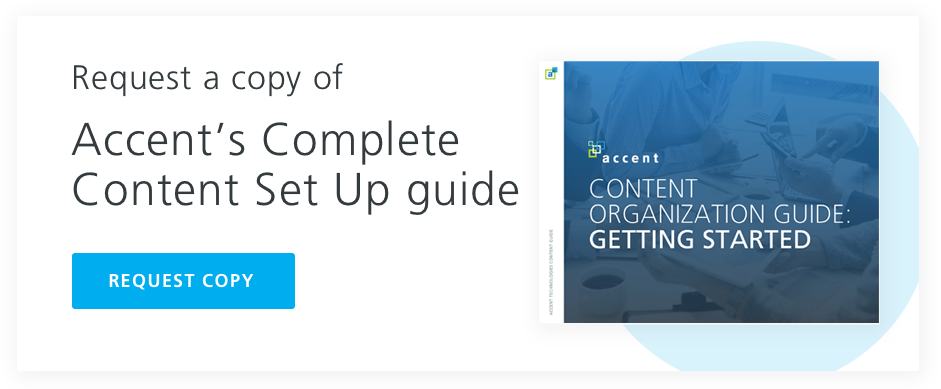uncategorised
What is Digital Asset Management?
Imagine this: you lead a marketing department at a software company. Your entire team is working feverishly on an infographic. It’s informative and beautifully designed. Not to mention the most impressive piece of sales collateral to date.
What is a Digital Asset?
Before we can dive into how to better manage your digital assets, let’s take a moment to define what a digital asset is.
In the simplest terms, a digital asset is a digital file containing some form of content. Specifically, content that you have the right to edit, manage and distribute.
For business purposes, digital assets include the following:
- Photos
- Videos
- Images
- Branding Materials
- PDFs (white papers, slide decks, spreadsheets)
- Audio Files
- Graphics
- Design Files
As you can see, the term “digital asset” covers a wide variety of materials. If content is stored digitally, we classify it as a digital asset.
Thanks in large part to the COVID-19 pandemic, more customers than ever are making purchasing decisions online. That is to say, exclusively online.
This means even small companies are creating huge amounts of digital assets. This includes “micro-content” for platforms like Instagram and TikTok.
Keeping these assets organized and accessible to everyone who needs them is a challenge. This is where Digital Asset Management comes into play.
Defining Digital Asset Management
At its core, digital asset management is a way to create order from the chaos that is your digital asset library.
Think about it. When we walk into an old-school book library (anybody remember those?), we expect the books to be neatly categorized by genre, author, and sometimes other criteria.
Imagine if the books were just thrown into a giant pile in the middle of the floor. Want to find the latest Harry Potter book? Good luck. Better start digging.
This would be insane. So why do we treat our digital assets — which are far more valuable to our organization — the same way?
Most sales, marketing, and creative teams file digital content without foresight. Often with a vague name and missing metadata.
If you’re reading this and protesting that this isn’t you — well done. You’re the rare exception.
Digital asset management allows you to keep everything in one accessible place. It’s about maintaining a library of uniformly named files. Each is filled with valuable metadata about what the piece of content actually is.
But let’s play devil’s advocate for a second. Aren’t we wasting time by building out these systems? Isn’t a Google Drive dumping ground enough? This kind of feels like a fancy form of procrastination rather than just hitting the bricks and engaging with prospects.
We’re going to get into some nitty-gritty ways to implement digital asset management. Before we do, we must come to an understanding of its critical importance in your organization.
Why is Digital Asset Management Important?
Early in my career, I had a wise sales mentor. He told me that when you drill down into the core value of every business solution, it’s all about saving two things — time and money.
DAM and DAM software is no different. All of the pain points mentioned in the intro can be solved with some back and forth communication. But when those threads get to be several emails deep and your assets are growing in scale and disorganization, stuff starts falling through the cracks.
Nobody knows where the “final” versions of assets live. Accessing the right piece of content at the right moment becomes an impossible task. As a result, folks either give up trying out of frustration or share the same 2-3 pieces of tired old content out of familiarity.
The upshot is more time spent hunting through cryptically-named files and Google Drive folder hierarchies and less time actually engaging your prospects.
You can’t win over prospects if you can’t find your most compelling content. That’s a surefire way to lose potential revenue.
How Does Digital Asset Management Work?
The value of digital asset management is best illustrated with an example.
Say Larry in marketing has created a new PowerPoint presentation on why sales enablement materials are better than traditional digital marketing materials.
Larry has named the presentation file “SEvDM” and exiled it to the nether regions of some Google Drive folder. There, it’s never seen or heard from again.
A few months later, Paul on the sales team is looking to convince customers of this same point. But when he peruses your digital assets, he doesn’t find anything that fits his needs. Larry’s presentation is nowhere to be found.
Even if he did find it, the name makes no sense. He’s unlikely to even open it and see what’s inside.
Paul then wastes valuable time creating an entirely new presentation instead of using the one Larry has already made.
DAM eliminates this issue altogether.
The four key aspects of good digital asset management
Any DAM solution worth its salt must excel at the following four disciplines. These tenets are the lifeblood of good digital asset management:
1. Centrality and accessibility
In other words, there is a single source of truth for all digital assets. Without a system, where might you go to find an asset
First, you go to your website’s CMS. No luck. So you check your Google Drive. Nope. Then, you dig through old Slack messages. Negative. Finally, you look through email threads and find the PDF. By this time, you’ve wasted an hour.
A central location for all assets is one of the main value propositions of any DAM solution.
2. Security
A good DAM solution ensures only the right people have access to the appropriate assets. This isn’t to prevent malicious data leaks. It’s about eliminating decision fatigue and confusion.
For example, you don’t need your sales reps to have access to the Photoshop source files of your infographics. Those are for the designers.
Conversely, your contractors and designers don’t need access to Excel price calculation spreadsheets. Those are for the sales reps.
It’s all about giving people access to the assets they need to do their job with excellence. Nothing more, nothing less.
3. Searchability
It’s critical that stakeholders can find digital assets within seconds of needing them. This is especially true in the context of sales calls and conversations.
This means being able to arrive at the desired asset by searching across a variety of tags and criteria.
While any solid DAM system will have flexible search capabilities, it all starts with good metadata. You can enter this metadata in yourself, or utilize software to do it for you.
Consider our above example with the confusing PowerPoint. What would be good metadata practices for Larry?
He’d save his presentation content as “Sales Enablement vs. Digital Marketing” and include simple metadata like:
- The file type (PowerPoint presentation)
- The author
- The date created or edited
- A simple summary
Many DAM solutions will populate some of the essential metadata (such as date created and file type), but a good naming convention is still critical.
Modern search technology has also come a long way. Many DAM solutions can detect text within the document itself. This means if a stakeholder remembers a single line of text from the presentation, they can find their desired asset just from that.
4. Version Control
Let’s say you open up your Google Drive looking for a sales presentation deck. You see filenames that look like this:
- Sales Presentation 2021 FINAL
- Sales Presentation 2021 FINAL FINAL
- Sales Presentation 2021 Alpha FINAL
- Sales Presentation 2021 V3 Final version
I see you smirking and nodding your head right now. This is all too familiar for those of us in the content creation space.
How do you pick the most current asset? Sure, you could look at the “last edited” date. But how do you know someone else didn’t just edit or copy text from an old presentation for something else?
It’s a mess. Even on hyper-organized teams, I see this problem often. It’s prevalent among perfectionist designers and content creators (I can pick on them because I’m one of them).
A good DAM solution will keep the most current asset accessible and archive the previous versions.
What are the benefits of digital asset management software?
Now that we know how a DAM system works, here are just a few of the key benefits of implementing a digital asset management program. DAM solutions empower you to:
- Organize all digital content in one accessible location
- Create and share assets with different teams in your company and outside users as well
- Create a personalized, easy to understand system for finding assets
- Share digital assets across a variety of devices and platforms anywhere, any time
- Ensure everyone is using only up-to-date, approved marketing materials
- Gain insight into what pieces of your content are being used most often and by which people
- Easily figure out ways to repurpose existing content
- Guarantee assets are in line with current branding goals
If it wasn’t clear, digital asset management is about streamlining content workflows.
The fact is that stuff gets lost due to poor organization. And that loss costs your business money. This is why digital asset management is important.
The best part? Implementing a digital assets management system is easier than you think.
Who Needs Digital Asset Management?
At this stage, you may be wondering if you actually need a digital asset management system. Answering these questions will give you a much better idea of whether DAM is right for you:
- Are your digital assets spread out between various computers, drives, and servers?
- Do you have a disorganized folder hierarchy?
- Do you have intelligent naming conventions for your digital assets?
- Does finding a digital asset require Sherlock Holmes-level sleuthing?
- Are you remaking assets because you can’t find them?
- Are you the person everyone asks when they can’t find a particular asset?
- Are internal teams using old versions of assets because they can’t find updated ones?
- Is sharing assets is a headache because it’s a multi-step process?
- Is your branding inconsistent?
If you answered yes to any of these, then you would benefit from a digital asset management system. DAM solutions end these issues (and others) freeing you up to focus on high-level business decisions.
How does DAM operate in a digital marketing framework?
So far, we’ve talked about digital asset management as a philosophy. Let’s shift gears and look at how you can start applying these systems to your business.
When you get right down to it, digital asset management is another kind of content management system.
Examples of digital asset management in action
There are three common “templates” for how businesses use DAM software: internal centralization, external distribution, and internal storage.
Internal centralization. This method is all about one thing: creating a single source of truth for all digital assets. This system is strictly internal. All departments have access to the files and can import or export assets from the DAM.
External distribution. This method is for companies that often work with outside parties such as freelancers, contractors, or partners. Most DAMs have the ability to give view and download rights (but not import or edit rights) to certain individuals or businesses.
Internal storage. This template is best suited for agencies that fulfill dozens of content requests from clients. The DAM serves as a sort of repository for certain organizations or media outlets to retrieve files. This requires minimal maintenance effort and training on the part of the agency.
Integrating Digital Asset Management Software
The good news is you don’t have to build a digital asset management system from scratch. You can integrate DAM software with your tech stack.
It’s important to keep a few things in mind when making the transition. Follow these best practices and your adoption of DAM software will be smooth and painless.
1. Create a plan
It’s tempting to jump into digital asset management right away. But that’s often a path that leads to disappointment.
Like all big projects, the first step begins with formulating a plan. How you will add digital asset management software to your current platforms.
Spin up a new Word or Google Doc and start writing out the answers to these questions:
- Who will be in charge?
- Who will handle what duties?
- What sort of taxonomy will you use?
- What’s the timeframe for implementation?
Pro-tip: Reach out to other organizations. Perhaps you can find customers of your chosen DAM software vendor. Shoot these marketing or sales managers a friendly email. Most times, people are more than happy to lend advice and help.
The plan is the foundation on which everything is built. Don’t skip this step.
2. Perform an asset audit
Once the plan is in place, it’s time to roll up your sleeves and figure out what assets you currently have. I find this part quite fun. It’s like digging through an old closet and finding valuable treasures.
You’ll discover many things that you’ve never utilized. You’ll probably have a few “why didn’t we push this more?” moments. This is where you gather everything to migrate to the new system in one fell swoop.
We’d recommend using an Excel or Google Sheet spreadsheet to log each piece of content and all relevant metadata.
3. Get everyone onboard
Talk to your teams and find out how they use your current digital assets. How do they access them? What’s most important to them? These conversations will help rank which assets to manage and help create a viable taxonomy.
4. Determine the objectives
What are the main goals of DAM implementation? What are the most pressing issues to resolve? Once you understand these objectives, it’s easier to focus on goals and define success.
5. Take it slow
It’s tempting to think about rolling out a new DAM program in one giant launch. But that’s often more than most companies can handle.
Rather than try to do everything at once, take a more measured approach. This will allow you to spot potential issues early on. It’ll also keep your team from getting overwhelmed and allow for better communication with the DAM software team. Slow and steady wins the race.
6. Test and refine
Once the system is in place, it’s good to periodically re-evaluate how things are working:
- Can your taxonomy be tweaked?
- Are there ways that workflows can be further streamlined?
- Do more employees need access?
Once everyone’s familiar with the DAM system, it helps to have monthly “check-in” meetings. You can figure out what’s working, what can be improved, and if there are ways to make your program more efficient.
What to Look for in DAM Software
Hopefully, you’re sold on the benefits of integrating a DAM system into your business. Hopefully, you’re also seeing how achievable it is.
There are a variety of software solutions out there for you to consider. Here are some of the key things to look for when you’re comparing options.
What Kind of Storage Solution Works Best for You?
One of the first questions to answer involves how your digital assets will be stored. There are two options: on-premise and cloud-based.
These days, most companies opt for cloud-based storage. The reasons for this are plentiful, but some of the biggest selling points include:
- No need to purchase, upgrade, and maintain hardware/software on-site
- Easy support for remote and off-site employees
- Cloud storage is affordable and easily upgradeable to meet your growing needs
- Dedicated team to help maximize your DAM program and troubleshoot potential issues
These benefits aside, there are still advantages to going with an on-site DAM system. Notably, the on-site option allows for a slight increase in security.
However, it’s also one more big thing to deal with for your IT team.
Hybrid solutions are also an option. These accommodate cloud-based storage while locally storing some sensitive files.
Is it Easy to Search for and Customize Files?
This one’s a no-brainer. If you can’t search and find files within seconds of needing them, you need to move on to the next vendor.
Take different DAM software solutions for a test drive. Most companies will be happy to let you go hands-on with their product.
Has this Company Worked with Others in your Industry?
On the surface, all DAM solutions seem the same. However, some are tailored to specific sectors and verticals. Each has its own unique challenges and obstacles.
Because of this, it can be helpful to select a software provider who’s already familiar with your industry. These providers help you avoid potential pain points based on their previous experiences.
They’re also prepared to face whatever new challenges you encounter. They may even be working on solutions to problems you didn’t even know you had.
Be Aware of What You’re Signing Up For
When you’re finally ready to make a decision, it’s vitally important to go over the fine details of the purchase.
Ask questions, read the contract, and get clarity on anything you’re unsure about. Be sure you understand what the onboarding process entails.
How much will the company help you with the transition from your current DAM to the new one? How does their support work? If it’s a software as a service situation, how does the contract work?
These are all things to resolve before signing on the dotted line and locking things in.
If something feels off, don’t hesitate to question it.
Any good DAM software solution provider will be more than happy to answer your questions and walk you through all of the details step-by-step.
Next Steps
Digital asset management is more important now than ever. Creating materials that are only used once (or in the worst-case scenario, never used at all) is a waste of money and human capital.
And yet, we’ve seen that more than two-thirds of created digital assets go unused. Or worse, your staff is using outdated and unapproved assets because they can’t find the current ones. This all affects your bottom line.
DAM provides a wide range of solutions that will fit any business. From Fortune 500 companies to small operations with remote employees.
Ready to take the next step? Learn how Accent Technologies can help you make your digital asset management more efficient so you and your team can get back to focusing on the big picture of your business.
By Accent Technologies
28th May 2020
Digital Asset Management the Accent Way
Accent has been helping teams centralize and streamline their digital assets since 2003. We understand that while digital asset management is a universal challenge, it does not have a one-size-fits-all solution.
Every team’s immediate needs, workflows, and sales enablement goals are different. So we design all of our solutions with the flexibility and sophistication they need to fit seamlessly into your processes and feel natural and intuitive to the users.
We believe in using automation and AI wherever we can in to lighten the burden of technology adoption for your users and return immediate value so they want to keep using our tools. Contact us today to learn more and see a live demo.