uncategorised
What is Presentation Software?
Why a great presentation software is crucial to the success of organization
Any experienced salesperson knows that words can only get you so far. You can articulate the features and benefits of your product or service to perfection. But eventually, the prospect will want to see it for themselves.
This is especially true in the world of software. Where users spend hours navigating apps, sites, and programs as part of their daily responsibilities.
According to research gathered by 3M (known for their invention of the Post-It Note) visuals are processed by the human brain 60,000 times faster than text.
Presentations can truly make or break a prospect’s experience with your brand. A great presentation is engaging and conveys value through visuals. And it helps prospects visualize themselves as beneficiaries of your product or service.
What is presentation software?
A presentation software (sometimes called a presentation program) is a digital tool. It utilizes sequences of graphics, text, audio, and video to accompany a spoken presentation. These sequences, often called slides, are consolidated in virtual files called “slide decks.”
Presentation software across the web vary greatly in their capabilities, but they must offer at least three essential features:
- A text editor with custom formatting
- A means of inserting, editing, and resizing digital graphic
- A slideshow system for displaying these visuals sequentially
Some presentation programs, like Microsoft PowerPoint, must be downloaded onto a computer’s hard drive before they can be used. Others, like Google Slides and Prezi, can be accessed from an internet browser.

Why is a Good Presentation Software Important?
Oftentimes, if a prospect agrees to view a presentation, you’ve at least piqued their interest.
You’ve likely spent some time on the phone or exchanged a few emails. Perhaps the prospect has visited your website a couple times. They’re likely not sold on you and actively forming their opinion of your brand.
This is why it’s imperative that your first presentation is a slam dunk. When a prospect sees you, your brand, and your product on display, you want them to leave excited for the benefits you can offer them.
A great presentation software gives you the tools and functionality you need to create a winning presentation. And create it quickly and easily.
In addition to usability, below are more benefits a good presentation software can bring to your organization.
Consolidation of information
A great slide deck combined with quality content is often one of the best single sources of sales information in your company.
Most sales decks contain a complete pitch all the way from pain point identification to feature/benefit pairings. Testimonials, best practices, and case studies are often scattered throughout.
This means you have a single file you can hand off to new sales reps for training. Or, if you need to pull a testimonial from a happy customer, you can find it in the slide deck. This one-stop shop for valuable sales information is made possible by a good presentation software.
Mobility for reps on the go
If your sales reps are doing a lot of physical site visits, having a mobile sales presentation that they can carry around in their pockets is a whole lot easier than lugging around a laptop. Almost every modern presentation software offers robust mobile functionality.
Having the consolidated information mentioned in the last point available at all times is a powerful asset for the rep doing on-site visits or demos.
For an example of how impactful a mobile presentation can be, check The Real Problem of Humanity as it pertains to technology by Tristan Harris.
Consistency across the team
Most presentation solutions allow for the creation of custom templates. This, combined with a “master slide deck” means that you can ensure greater alignment across your sales reps. This, with a content management platform, means your content is version-controlled and up-to-date. Which is important as its being presented to prospects.
Rapid content personalization
Let’s say you’re about to hop on a presentation call with a prospect. Right before the call, you receive an email from him letting you know his boss will be on the call as well. As it turns out, she’s particularly interested in one specific feature of your product.
With a great presentation tool, you can edit slides immediately (often from your mobile device, if needed). You can also delete, append, or customize information. This allows you to quickly tailor your messaging and visuals to fit the needs of a particular prospect or market segment.
Firsthand feedback from prospects
There are a lot of advantages of making sales presentations a two-way conversation as opposed to a monologue. Even if you can’t meet in person, real-time verbal feedback from prospects is incredibly valuable information.
A good sales rep will listen closely for clues that certain slides are holding the attention of the audience. These are moments that likely deserve to be highlighted or more deeply articulated.
A great presentation software will allow you to add slides, write copy, and format visuals immediately after the prospect hangs up. All while the information is fresh in the presenter’s mind. That way you can elevate their points of interest.
Thus, an easy-to-use presentation software is key to a sales team’s ability to quickly iterate on and improve effective content.
Getting the Most Out of Your Presentation Software
Vastly more important than your tool of choice is how you use it. Modern presentation software can produce razor-sharp, engaging presentations that convert prospects to sales. But they’re also capable of producing abominations that no prospect should ever see.
Abide by the following guidelines and you’ll be on the right track. Not only to avoid common presentation pitfalls, but also to help your message stick.
Utilize your Notes section
While a more conversational tone is obviously the goal, hitting all the important beats of a sales presentation from memory can be tough. This is where presentation notes come in handy.
Whether it’s a word-for-word script or bullet points, every presentation software offers the ability to write formatted notes associated with your slide decks.
When you present, these notes will be visible to you alone. This is especially useful when delivering presentations remotely over the web. If you’re going to read a word-for-word script, be sure to add some inflection and natural pauses to avoid sounding robotic.
Utilize grids when formatting visuals
Pixelated graphics and misaligned visuals in slide decks can make you look like an amateur. Which is not the message you want to send to your audience.
It’s safe to say that most sales reps are not also trained graphic designers. It’s all the more important that we rely on grids to line up our images in an aesthetically-pleasing way.
All modern presentation tools offer some sort of grid for optimal image placement. Cross-referencing your visuals against the grid takes mere minutes. But it could potentially save you embarrassment and help build credibility with your prospect.
Tell a story
Real-life stories are what captivate and unite humans. It’s been neurologically proven that stories engage more areas of the brain than the parts that store and recall facts. In fact, science shows us that our brains don’t distinguish between hearing a story and actually experiencing it.
That means your prospect will tune out if you’re reciting a laundry list of features and benefits. They’re more likely to stay engaged if you tell a real story of how your product helped a real person.
This also means that when you describe a real-life pain point of someone in a similar position, the odds are high that your prospect will feel that pain. It follows that they’ll also feel a greater urgency for whatever you’re offering.
The Hero’s Journey is a popular storytelling framework that’s been used ever since humans could communicate with drawings on cave walls. Using this template is one of the most effective ways to integrate storytelling into your presentations. So, try making them the hero, not your product.
Keep it simple
Keep the amount of information you give the prospect down to a few important things. Don’t burry the resources they need to see with lots of little insignificant things. Don’t get bogged down in feature explanations. Keep things brief and high-level. If you have to ask yourself if you should cut a section, the answer is yes.
Avoid animations (unless they’re custom)
As a general rule, when animations in presentations are good, they’re really good. When they’re bad, though, they’re really bad. I have seen some beautiful animations done in PowerPoint for large-scale conference presentations. Important note: they were created by a trained graphic designer with weeks of prep time and years of experience.
If you don’t have time or expertise to make your animations great, keep them simple and minimal. Or avoid them altogether. The animation presets in modern presentation tools are guaranteed to make your content look cheap.
The occasional fade-in can be tasteful. But beyond that, it’s probably wise to stay away from any distracting spins, swipes, or bounces.
Rehearse on your target machine
This tip is more about technology than technique. I can’t count how many times I’ve been in the audience of a presentation where the presenter advances to a broken or unformatted slide. “Whoa,” they say. “That’s so weird. That worked on my computer.”
Perhaps you’ve experienced the same thing. It’s definitely not something you want your prospect experiencing as they’re forming their opinion of your brand.
So, if you’re building a presentation on your home PC to transfer to your work laptop, make sure you test it on your work laptop before unveiling to the world. It seems obvious, but it takes mere minutes to troubleshoot and could save you a sale and a stressful situation.
Start with a template
A great way to ensure aesthetic consistency and alignment is a custom template. One that’s designed with your organization’s branding. If you don’t have an in-house designer, there will be an initial investment. But it’s well worth it considering it may be the first impression a prospect gets of your brand. As well as, how many eyeballs will be on your slides over time.
This will help you avoid the distraction of mismatched fonts and colors. But this will also help you ensure that every prospect gets a consistent experience, regardless of the presenter. Nothing is left up to chance.
Almost every modern presentation software has a “New from Template” or equivalent option. These save time during the start of each slide deck as well. Branded templates mean you’re never left wondering if your team has the right content.
Speaking of saving time, Accent Connect keeps all of your presentation decks neatly organized and updated. Your sales reps can access them from any device, anywhere, at any time.
To learn more about how we can help you optimize your presentation workflow and sell more effectively, reach out to our team today for a live demo.