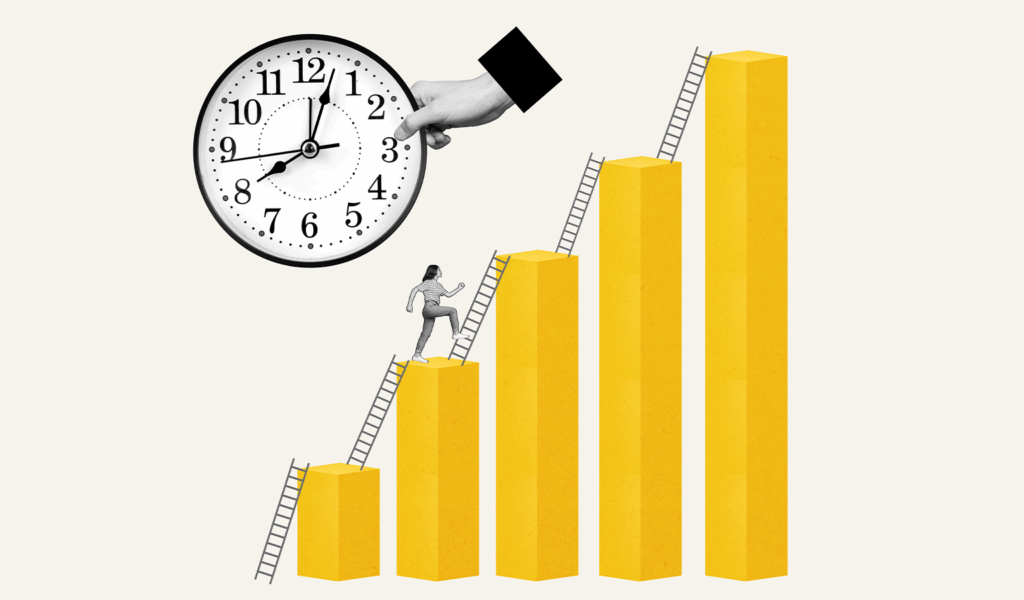crm
How to Set Up Your CRM for Big Data Success
B2B sales teams have so much great sales data that they can use to their advantage. Your CRM is chock full of valuable metrics about buyers, how they progress through sales stages, and how your sales reps’ efforts work to drive deals forward.
So obviously, the best approach is to put that data to good use through sales analytics. Just run the data and have your sales analytics engine pop out all kinds of wonderful insights. Easy peasy. Right?
Well, there’s just one problem. It’s not constructive to run sales analytics on data that is inaccurate, out of date, or incomplete—and let’s face it: that describes most CRMs out there.
It’s super common for CRMs—the central repository for all your sales data—to be patched together in a way that makes it difficult to make use of the data. You pile apps and integrations into your Salesforce or CRM and before you know it, the whole thing is just a mess.
Do a test right now. Go into your CRM and search all the contacts for a common name, like John. Randomly look at five of the contact entries that come up.
Do all your Johns have matching fields, fully filled out with accurate and up to date information? We both know that’s probably not going to be the case.
So before you start a sales analytics initiative, here’s how to make sure your CRM forms a strong foundation for success:
Step One: Choose Your Data Sets
Your gut reaction might be to use a sales analytics engine to analyze anything and everything possible—after all, why not take full advantage of its capabilities? We’d caution against that. Rather, when you start out, it’s best to hone in on the metrics and assessments that you feel will have a real impact on strategy and business performance moving forward. Those few data sets are your new target.
Perhaps you want to run an analysis on different buyer personas or market segments and how quickly each one progresses through the sales stages. That’s great information…have your sales reps been updating the market segment field when they add new contacts? The result will only be accurate if you’re logging the data to begin with.
As soon as you start thinking about all the different reports and assessments you can run, you’re going to want to set up your CRM to track everything under the sun. It’s an admirable goal, but an unrealistic one. Ask yourself how much data you can reasonably expect your sales reps to enter. They’re just not going to fill out 20 questions about every new opportunity that may or may not even be worth pursuing. Don’t ask them to.
Once you’ve decided which metrics are most important, it’s time to take a long, hard look at how your CRM is capturing data. And this is going to come down to two things: process and tools.
- Process: Do all your key marketing and sales players follow the same actions when entering leads, contacts, and opportunities? Often, this is where the problems start. You can run sales analytics on these areas, but it only works if the right data is in the right place.
If you don’t have a clearly established process for entering sales data (complete with training and documentation), it’s time to start. Having that clear process is essential for long-term success. After all, you can spend weeks combing through the data and spring cleaning your opportunities, but you’re just going to have to do it all again in six months unless you get everyone following the right process.
- Tools: We almost hesitate to mention tools because, for most B2B sales teams, entering CRM data is a very manual process. Each sales rep has to break focus away from selling to do basic data entry. But if you are one of the companies that has adopted an automatic CRM data entry tool, it’s important to ensure that the data capturing is mapping the way you want it to.
Step Two: Clean Up Your Data
As much as we would love to tell you that starting sales analytics is a five-minute process, we’re not going to. While technically it is possible to throw a bunch of data at an analytics engine and spit out a pretty report, it’s more important that the final result is useful and accurate. And that means you’re going to need to invest some time in making sure what you’re putting in is useful and accurate to begin with.
SEE ALSO: How to get rid of CRM clutter by “spring cleaning” sales data
Data cleaning is not fun. We know that. But it doesn’t have to be super difficult either. There are plenty of tools out there that can streamline the process, such as R, OpenRefine, and even Excel. And when you partner with Accent Technologies for sales enablement, our experienced and skilled team is going to guide you through the process. So in short: don’t worry. You’ve got this.
Step 3: Analyze and Improve
Analytics is a science. You should run tests, analyze data, make small changes and then analyze again. Your CRM setup may need to be finessed over time, but if you’ve set it up properly with the right process and foundational fields, then this is the easiest part of all.