sales-marketing-content
Trying to Find a Replacement for SharePoint Slide Library?
When Microsoft discontinued its slide library in SharePoint 2016, it caused some major problems for any enterprise organization relying on it for PowerPoint storage and organization. Instead of using SharePoint as a one-stop solution for storing all of their content, they were faced with the decision of finding a new way to manage PowerPoint slides and presentations.
And while that’s frustrating, let’s look at this from the “glass half full” perspective: the discontinuation also brought to light the many (and better) alternatives to SharePoint that are out there! So if you haven’t yet chosen a replacement for your SharePoint Slide Library, allow us to open your eyes to the possibilities for a more efficient and effective way to leverage your organization’s PowerPoint slide decks.
It’s called Accent Present. Here’s what you can do with it:
It’s Super Easy to Find Specific Slides and Decks
Let’s be honest: SharePoint’s greatest strength is not in its beautiful, intuitive user interface. It can be a pain to try to find a slide or presentation! And we all know that if it takes longer than a few minutes, most sales reps are going to give up and just recreate the slide from scratch. This is unnecessary rework that keeps reps from doing their job: selling.
The better approach is an interface that has large thumbnails so you can see at a glance what slides you have to work with. More importantly, the PowerPoint management platform should have powerful search tools that include text search at the individual slide level. Between the text search, content recommendation wizards, and the meta data you can assign to each slide or presentation, you can set up your Present library to instantly surface the perfect content every time.
(P.S. If you want an easy way to search for slides directly within PowerPoint, try our free tool: PowerSearch Plug-in™)
You Can Connect All Your Tools
Silos aren’t good for anyone. Enterprise organizations need to have cohesive data across all the different tools they use, from marketing automation to CRM to email and more. Accent Present is built on a platform enables seamless integration with other software tools.
We’re talking about the types of integration that are actually useful and helpful to your organization. Imagine being able to pick out a specific slide deck or presentation right from Outlook. Or how about making changes to a slide in PowerPoint and then immediately pushing the updated deck to your slide library without having to reupload the file or even log into the cloud platform?
And speaking of integration, Accent Present integrates with SharePoint, so the transition from Slide Library to Present is completely painless.
SEE ALSO: 5 Ways to Make Digital Asset Management Easy
Content Updates are One Click Away
With enterprise-level content management, it’s inevitable that different versions of presentations will build up over time. So what happens when something changes at your company? Perhaps you update the company boilerplate or move your corporate headquarters. How do you handle updating each and every one of those PowerPoint slides?
If your gut reaction is “hire a team of content managers to go through each one manually,” hold that thought. Accent Present has an “update one, update many” feature that lets you push changes across every linked presentation or slide. Set one slide as the “Master” file, then when reps copy it for use in their own presentations, you don’t have to worry about keeping track of all of them. When it comes time to make a change, just edit the master file, and let the sales enablement platform do the rest.
Use the end of SharePoint Slide Library as a fresh beginning for content management. There’s a better way to handle your PowerPoint slides, and we’d love to show it to you. You can schedule a quick demo of the Accent Present software by clicking here or calling 1-800-771-6011.