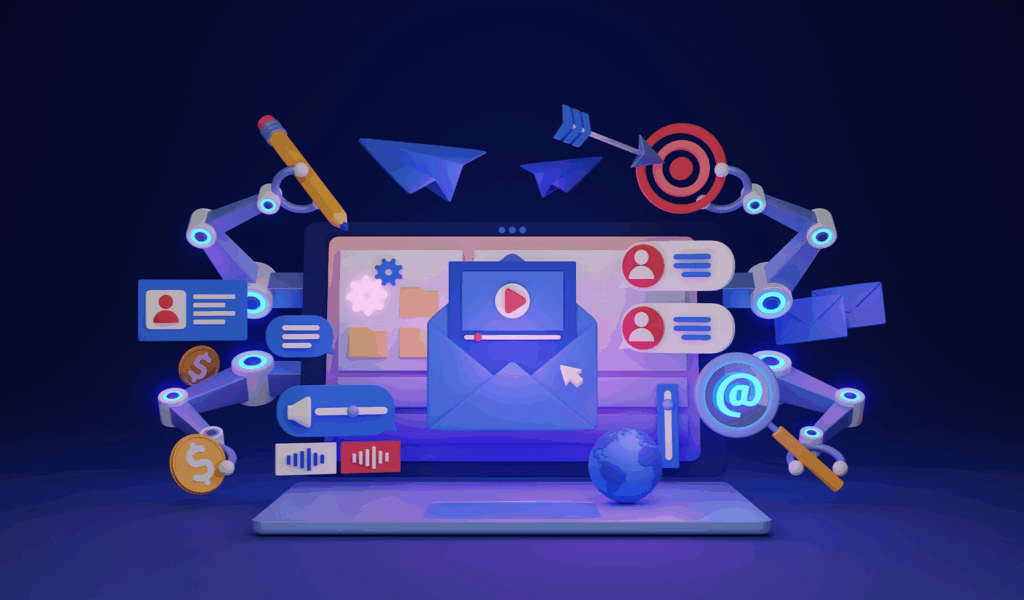marketing
Selecting a Content Management System: The Ultimate Guide
So you know you need a content management system, but you have no clue where to start. You’ve been managing your content in your Gmail account and you’re sick of having to wade through dozens of files to find the right one.
Or maybe you’re looking to scale your business and grow your sales team, and you need to start taking your content marketing strategy seriously.
Either way, you need a content management system (CMS).
Selecting a CMS can seem like a daunting task. With so many options available, it’s hard to know where to start.
This guide will help you navigate the process and make the best decision for your business.
What is a CMS?
A content management system (CMS) is a software application or set of related programs that are used to create and manage digital content. CMSes are typically used for enterprise content management (ECM) and web content management (WCM).
That said, the rise of content marketing and SEO has made it necessary for businesses of all shapes and sizes to use a CMS. In fact, a 2021 study by Content Marketing Institute showed that 70% of B2B marketers are using a content management system.
CMSes can be as large or small as the business requires. A simple WordPress blog can technically be classified as having a CMS, as it manages written content, images, and other assets.
As your business grows and your needs change, CMSes must also scale to meet those needs. That’s why choosing the right one is so important.
Why is a CMS so valuable for sales teams?
The benefits of having a CMS are many and varied, but they can be especially valuable for sales teams.
For one thing, a good CMS will make it easy to track the performance of your content. This data can help you to understand what’s working well and what needs to be improved.
For example, Accent Connect, our content management module, allows reps to share content through private buyer portals and track all buyer activity.
That way, you can see what content is effective in driving leads down the funnel and what content needs to be scrapped.
Additionally, a CMS can help you to create targeted content. By understanding the buyer’s journey, you can create content that speaks to each stage of the sale.
And, as we all know, targeted content is much more likely to result in a sale than generic content.
Finally, a CMS will help you to keep your content organized. If your marketing team is constantly creating new content that your reps can’t find (or don’t have access to), that’s money and opportunities down the drain.
A good CMS will have a searchable database that makes it easy to find the right piece of content for each situation.
It will also allow you to tag and categorize content, so you can easily find what you’re looking for.
Data is the new digital currency, and a good CMS will help you to make the most of it.
How a CMS impacts each area of your business
While content management may seem relegated to the sales and marketing departments, each area of your business is impacted by the CMS you choose. Here’s a look at how:
How a CMS impacts your customer support team
Your customer support team is the face of your company. They are the ones on the front lines, dealing with customers day in and day out.
A good CMS will make it easy for them to find the information they need when they need it. It will also give them quick and easy access to any digital content that may be helpful to the customer, such as product manuals, how-to videos, or FAQ pages.
A bad CMS can make it difficult for them to find the information they need, which can lead to longer wait times for customers and frustrated employees.
How a CMS impacts your sales team
Your sales team is responsible for generating revenue for your business. A good CMS will make it easy for them to find the information they need to close deals and upsell existing customers.
A bad CMS can make it difficult for them to find the information they need, which can lead to lost sales and frustrated employees.
And frankly, sales reps are too impatient to learn complex, cumbersome new software. The CMS must be easy-to-use and mobile-friendly. Otherwise, they simply won’t use it.
How a CMS impacts your marketing team
Your marketing team is responsible for generating leads and awareness for your business. A good CMS will make it easy for them to create and publish content, manage campaigns, and track results.
A bad CMS can make it difficult for them to do their jobs effectively, which can lead to lost opportunities and frustrated employees.
How a CMS impacts your IT team
Your IT team is responsible for keeping business processes up and running. Once a CMS becomes a mission-critical piece of software, the IT team will likely be depended on to keep the software humming along.
This means you’ll need to consider the needs of your technology stakeholders, implementation timelines, and CMS product support.
A bad CMS can make it difficult (or impossible) for your IT team to do their jobs effectively, which can lead to lost productivity and frustrated employees.

How to choose the best CMS for your business
Now that you know how important it is to choose the right CMS for your business, let’s look at a step-by-step process of choosing the best platform.
Step 1: Identify all stakeholders and their needs
The first step is to identify all of the stakeholders in your organization who will be impacted by the CMS decision. This includes anyone who will be using the software, as well as anyone who will be responsible for maintaining or supporting it.
As we mentioned above, a proper CMS implementation will affect every facet of your business.
Once you’ve identified all of the stakeholders, you’ll need to understand their specific needs. This can be done through interviews, surveys, or focus groups.
Note there’s a difference between needs and nice-to-haves. No CMS will ever be able to meet 100% of everyone’s needs. The goal is to identify the must-have features that are absolutely critical to your business.
Step 2: Make a list of all required and desired features
Once you understand the specific needs of each stakeholder, you’ll need to make a list of all the required and desired features.
This list should include both functional and non-functional requirements. Functional requirements are features that the CMS must have in order to be effective, such as the ability to create and publish content. Non-functional requirements are things like performance, scalability, or security.
Step 3: Research available options
Now that you have a list of requirements, it’s time to start researching the available options.
If you’re starting from scratch, you might want to consider an open-source CMS. These are free to download and use, and there’s a large community of developers who can help you customize and extend the software to meet your specific needs.
There are also a number of commercial CMS platforms on the market. These come with a price tag, but they also offer more out-of-the-box features and support.
Later in this post, we’ll go in-depth on some of the must-have features of a quality CMS.
Do some research to see which platform would be the best fit for your business. Once you’ve narrowed down your options, it’s time to move on to the next step.
Step 4: Evaluate the short-listed options
Once you’ve researched the available options and narrowed down your list, it’s time to start evaluating the short-listed CMS platforms.
The evaluation process should include a hands-on trial of the software, as well as input from all stakeholders. This will help you determine which platform is the best fit for your business.
On-site vs. hosted SaaS CMS
When selecting a CMS, you’ll need to decide whether you want to host the software on-site or use a hosted or SaaS (Software as a Service) solution.
Hosting the software on-site means you’ll need to purchase and manage the hardware and software yourself. This can be expensive and time-consuming, but it gives you more control over the platform.
A hosted or SaaS solution means you’ll be using a CMS that’s hosted by the vendor. This is a good option if you don’t want to deal with the hassle of managing the software yourself.
To help you make this decision, let’s look at the pros and cons of each option.
On-site Pros:
- More control over the platform
- Can be customized to meet specific needs
- Not reliant on internet connection
On-site Cons:
- Requires more technical expertise to set up and maintain
- Can be expensive to purchase and manage
- Requires regular updates and security patches
Hosted/SaaS Pros:
- Easy to set up and use
- No need to manage hardware and software
- Updates and security patches are handled by the vendor
- Support is outsourced to the vendor
Hosted/SaaS Cons:
- Less control over the platform
- Can be more expensive in the long run
- Reliant on internet connection
On-site CMS platforms are often hand-coded and proprietary to the organization, but some common examples of SaaS content management systems are Accent Connect, WordPress, and HubSpot.
Must-have CMS features and benefits
Now that we’ve talked about the importance of CMS platforms, how to go about shopping for one, and hosted vs. on-site solutions, let’s look at some concrete examples of must-have features and benefits.
Ease-of-use
A good CMS should be easy to use, even for those who are not tech-savvy. It should have a user-friendly interface that makes it easy to add, edit, and delete content. This is why getting on a live demo with a sales rep or trying the product out for yourself is so essential. No matter how good it sounds on paper, if it doesn’t “feel” good to use, organization-wide adoption will be a serious challenge.
Flexibility
A good CMS should be flexible enough to meet the needs of your specific business. It should be able to handle a variety of content types, from text to images to video. It should also be easy to customize and extend, so you can add the features and functionality you need as your business grows.
Scalability
A good CMS should be scalable, so it can grow with your business. This means it should be able to handle an increasing volume of traffic and content as your website or online store grows.
Security
A good CMS should have built-in security features to protect your website or online store from hacking and other threats. It should also make it easy to create and manage user accounts, so you can control who has access to your website or online store.
Support
A good CMS should come with quality customer support, so you can get help when you need it. This is especially important if you’re using a hosted or SaaS solution, as you’ll be reliant on the vendor for technical assistance.
Cost
A good CMS should be affordable, especially if you’re using a hosted or SaaS solution. Make sure to compare the upfront cost, as well as the monthly or yearly fees. Also, be sure to factor in the cost of any add-ons or extras you may need, such as support, training, or onboarding.
Elastic search capabilities
A good CMS should have built-in search capabilities so you can easily find the content you’re looking for. It should also support “fuzzy” searches, so you can find content even if you’re not sure of the exact wording.
For example, let’s say you’re pitching to a client and you want to find a particular slide deck that’s historically worked well for prospects in that industry.
You don’t know the name of the deck, you just remember that it contained the phrase “inventory management” in one of the slides. In Accent Connect, you can simply search that keyword and it will produce the deck, regardless of the name of the file.
Version control
A good CMS should have version control capabilities, so you can track changes to your content over time. This is especially important if you have multiple authors or editors working on the same piece of content. Version control can help you keep track of who made what changes and when, so you can easily revert back to a previous version if necessary.
Analytics
A good CMS should have built-in analytics so you can track each piece of content’s performance.
This includes things like view time, engagement, and conversion rate. Analytics can help you identify trends and make changes to improve your content’s overall performance.
Accent Connect will even let you share content through private buyer portals and track real-time buyer activity. You can even set up alerts to help reps catch buyers right as they’re engaging with the content.
Content suggestions
AI is rapidly infiltrating every industry and altering the way we do business. A great example of this is through more advanced automation.
For example, Accent Connect uses AI to sift through situational variables and suggest relevant content based on a particular sales situation.
This completely eliminates the need for reps to scramble around to find the best piece of content and helps them close more deals more quickly.
Mobile-friendly access
A great CMS will give your employees access to mission-critical content wherever they are.
This is important for two reasons
first, because your reps should be able to find content even when they’re not in the office; and second, because more and more people are accessing the internet from their mobile devices.
For example, Accent Connect offers access to content from mobile devices, the CRM interface itself, Outlook, or straight from the desktop.
Content personalization options
Another gift from our artificially intelligent robot overlords is the ability to personalize content for buyers. This is perhaps one of the most paradigm-shifting features of modern CMS platforms.
Accent Connect will automatically prompt reps to check the most important pain points or features for a particular client, then spin up a never-before-seen slide deck that includes hyper-relevant talking points.
It’s on-demand, bespoke content made to order.
Imagine if reps had to construct those decks in PowerPoint or Google Slides before every presentation. That’s dozens of hours of work per month now saved with a little bit of AI-powered automation.
Robust integration support
A good CMS should integrate with the other software platforms you’re using in your business.
This could include your CRM, your marketing automation platform, your customer support software, or any number of other applications.
For example, Accent Connect integrates with Salesforce, HubSpot, Zendesk, and more. This gives you the ability to track content performance in your other software platforms and make data-driven decisions about your content strategy.
Mistakes to avoid when selecting a content management system
Not doing your research
With so many content management systems on the market, it’s important to do your research and find the one that’s right for your business.
Don’t just select a CMS because it’s the first one you come across or because it’s the cheapest option. Instead, take the time to read reviews, compare features, and find the CMS that best meets your needs.
Not considering other stakeholders
When selecting a CMS, it’s important to consider the needs of all stakeholders.
This includes not just marketing and sales, but also IT, customer support, upper management, and any other department that will be using the system.
Get input from all stakeholders to ensure that the system you select will meet everyone’s needs.
Not thinking about the future
When selecting a CMS, it’s important to think about the future and choose a platform that will be able to grow with your business.
In other words, don’t select a CMS that only offers the bare minimum of features that you need today. Instead, choose one that offers a comprehensive set of features and is scalable so that it can meet your needs as your business grows.
Not taking advantage of free trials
Most content management systems offer free trials, so be sure to take advantage of this and test out the CMS before you commit to it.
This will give you a chance to see how easy it is to use, how well it integrates with other software platforms, and whether or not it offers the features you need.
Not reading the fine print
Once you’ve selected a CMS, be sure to read the fine print before you commit to it.
This includes things like the terms of service, the pricing structure, and any other relevant information. This will help you avoid any unwelcome surprises or hidden fees down the road.
By following these tips, you can avoid making common mistakes when selecting a content management system. By taking the time to do your research and choose the right platform for your needs, you can ensure that your CMS will help you meet your business goals.
FAQs about selecting a content management system
What is a headless CMS?
A headless CMS is a type of content management system that does not have a built-in front-end.
Instead, it provides an API that can be used to build a custom front-end.
This allows for more flexibility and customization, but it also requires more development work. Contentful or ButterCMS are examples of headless CMS platforms.
What is a decoupled CMS?
A decoupled CMS is similar to a headless CMS in that it does not have a built-in front end.
However, unlike a headless CMS, a decoupled CMS comes with a pre-built front-end that can be used as is or customized as needed. Drupal and WordPress both offer plugins and applications that allow users to decouple their back-end CMSes from the front end of the site.
What’s the benefit of a decoupled CMS?
There are several benefits of using a decoupled CMS.
First, it allows for more flexibility and customization since you’re not limited to the built-in front end.
Second, it can make it easier to manage your content since you can manage all of your content in one place (the CMS back end) and then push it out to your various front-ends as needed.
Finally, it can make it easier to scale your website since you’re not limited by the capabilities of the built-in front-end.
What’s the downside of a decoupled CMS?
The main downside of using a decoupled CMS is that it requires more development work to set up and maintain.
If you’re not a developer or if you don’t have access to one, then a decoupled CMS may not be the right choice for you.
Another downside is that a decoupled CMS can be more complex to use since you have to manage both the back end and the front end of your site.
Finally, if you decide to change CMSes in the future, it can be more difficult to migrate your content from a decoupled CMS than from a traditional, coupled CMS.
What is a content API?
A content API is an API that allows applications to access and manipulate content stored in a CMS.
Content APIs are typically used by developers to build custom applications or integrations with other software platforms.
Drupal, WordPress, and Joomla all have content APIs that can be used to access and manipulate data stored in the CMS.
What is a WYSIWYG editor?
A WYSIWYG editor is a type of editor that allows users to see how the content they are creating will look on the front end of the site.
This is in contrast to a text editor, which only allows users to edit the content in raw HTML.
Most content management systems come with a WYSIWYG editor, but there are also many third-party options available.
What are the 3 most popular content management systems on the market?
The three most popular content management systems on the market are Drupal, WordPress, and Joomla.
These platforms are used by millions of websites around the world and offer a wide variety of features and capabilities.
While there are other CMSes on the market, these three platforms are the most widely used and offer the most comprehensive set of features.
Keep in mind that just because a CMS is popular doesn’t necessarily mean it’s the best for your business.
WordPress was originally designed to be a blogging platform, and since the framework itself is open-source, there is no dedicated support (other than the WordPress community).
Plus, many of the must-have features mentioned above do not come with WordPress out of the box and likely require dozens of expensive plugins.
WordPress is an excellent CMS for small bloggers, entrepreneurs, and boutique eCommerce sites, but we don’t recommend it for larger businesses with full-time sales reps.
Final thoughts
A CMS is essential for businesses that want to grow their revenue and client base. It helps marketing and sales teams find the content they need, present it to the right prospects, and analyze its efficacy.
Choosing a CMS doesn’t need to be hard. Just follow the steps listed above, be wary of all your stakeholders, and make sure you can see whatever platform you’re looking at in-person.
On that note, if you’d like to see a live demo of how Accent Connect can help you transform your business through AI-powered content marketing, we’d love to show you.
Request a live demo or consult with one of our experts and let’s get something on the calendar!